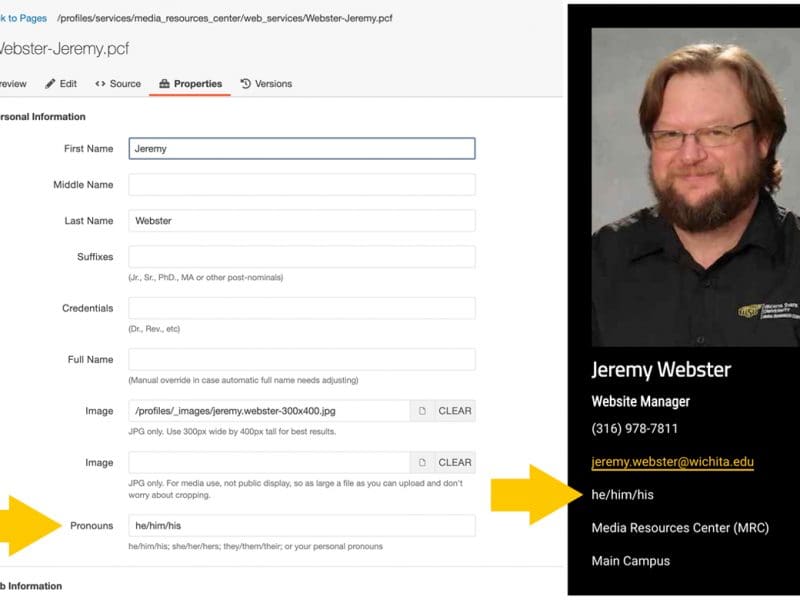The WSU Profiles feature of wichita.edu now supports the addition of pronouns. To add the optional pronouns, go to your WSU Profile page and edit by clicking on its copyright symbol and logging in with your Shocker ID and password. Click the lightbulb icon to check out the page, then go to Properties / Custom Settings. The Pronouns field is in the “Personal Information” section.