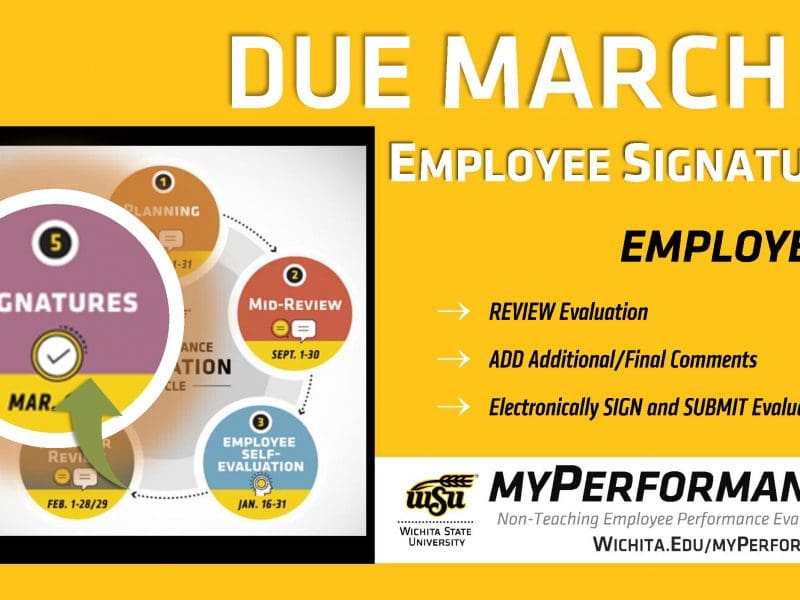Annual non-teaching employee performance evaluations for 2021-2022 will be available for employee signatures beginning March 7. This will only be available to employees if their manager has submitted their manager review rating in myPerformance.
Employees should then log into myPerformance and electronically sign and submit their 2021-2022 evaluation by 11:59 p.m. March 7.
To ease the process, here are some helpful tips:
- Employees can progress through each page of the evaluation and select save then submit on the final summary page for the evaluation to be able to progress to the next phase of the cycle for manager signature by March 8.
- If employees need a copy of a past performance evaluation, they can check the box that says, show completed and expired tasks, then search. Employees can then select the evaluation and they’ll have the option to print of save the evaluation as a PDF.
- myPerformance Training is available as an online module through myTraining and includes a condensed myTraining for employees.
For more information about myPerformance training, quick reference guides and other resources visit the WSU myPerformance website.